Use Chromebook Getter to manage your Chromebook fleet inside Google sheets.
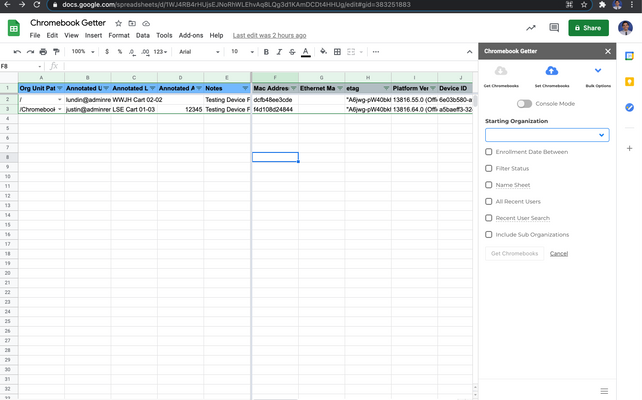
Download and upload your Chromebook Inventory in bulk and quickly saving you hours.
Download your entire fleets Chromebook data in minutes with no setup, and for free. You can export that data to other systems or create custom reports.
Take action on Chromebook data, using build in custom reports you can always be in the know about your Chromebook fleet, or when the time comes bulk disable or deprovision devices.
Upload Chromebook data back to the admin console in minutes with a simple interface you already know. Ensuring that Chromebook data has a single source of truth.
What else can you do with Chromebook Getter?
Yes! With Chromebook Getter you can bulk deprovision Chromebooks. Learn more
Yes! Keeping your fleet working like new and keeping user profile data removed is important. Using Chromebook Getter you can power wash your Chromebook inventory. Learn More
Yes! Chromebook Getter helps with budgeting and planning by helping your pull AUE dates for your Chromebook inventory. Learn More
Yes! Chromebook Getter can issue bulk actions allow you to bulk reboot kiosk mode Chromebooks with ease.
With more joining every day.