Simplify asset tagging and scanning with AssetRemix. Generate and print custom asset tags as barcodes to label your devices and use the built-in barcode scanner to scan and locate assets across the network.
No credit card needed to get started.
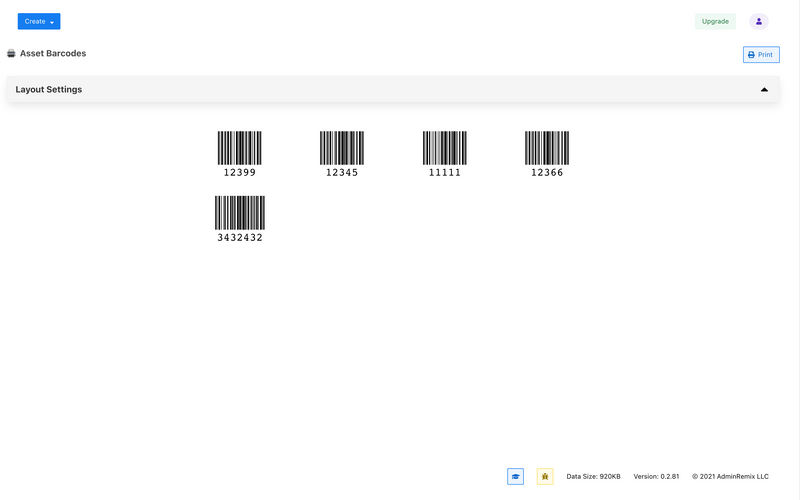
Asset tagging is the starting point of asset management. It is crucial for proper identification, management, and tracking of physical assets for organizations big & small.
Check out devices to users at lightning speed with a handheld scanner. Scan the barcode of the device to be deployed to fetch asset data and select the user for easy and fast check-out .
Select the assets for tagging, set the size and add any custom text. Print the asset tags as barcodes or even JPEG images. No need to re-tag assets as AssetRemix can read barcodes from other applications.
AssetRemix ITAM software can scan devices, accessory items, assets and more. With the built-in scanner it is easy to import and read assets, even the ones with pre-existing tags.
Generate & Print Custom Barcode Labels
AssetRemix allows custom asset tag generation in a few simple steps for organizations to tag and scan assets easily.
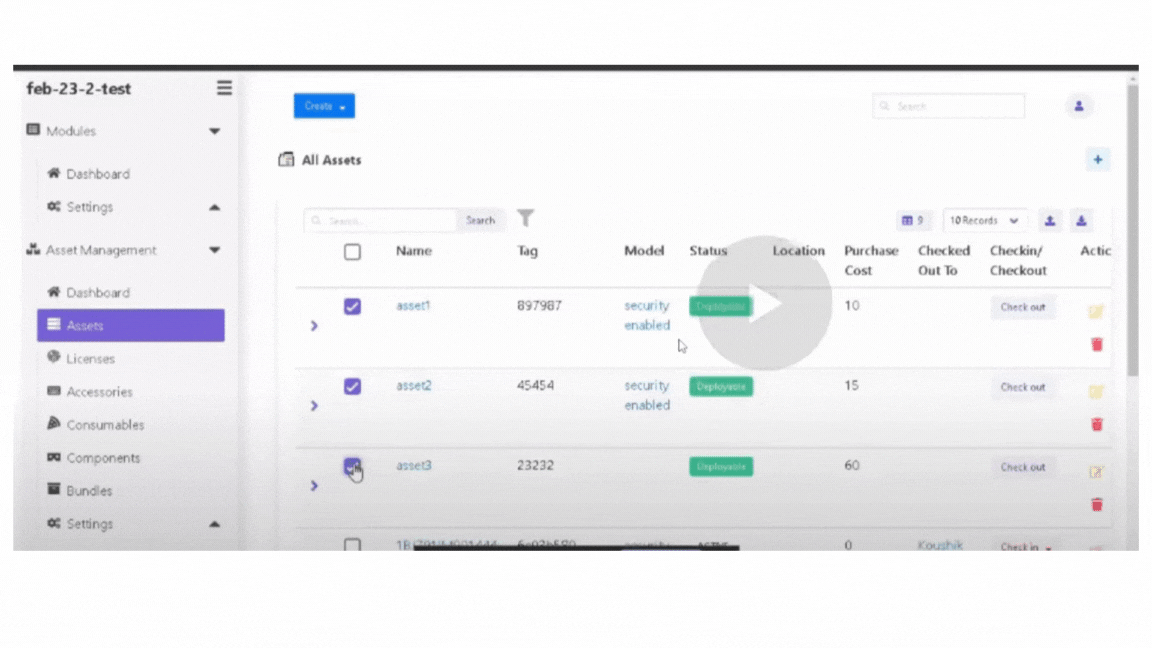
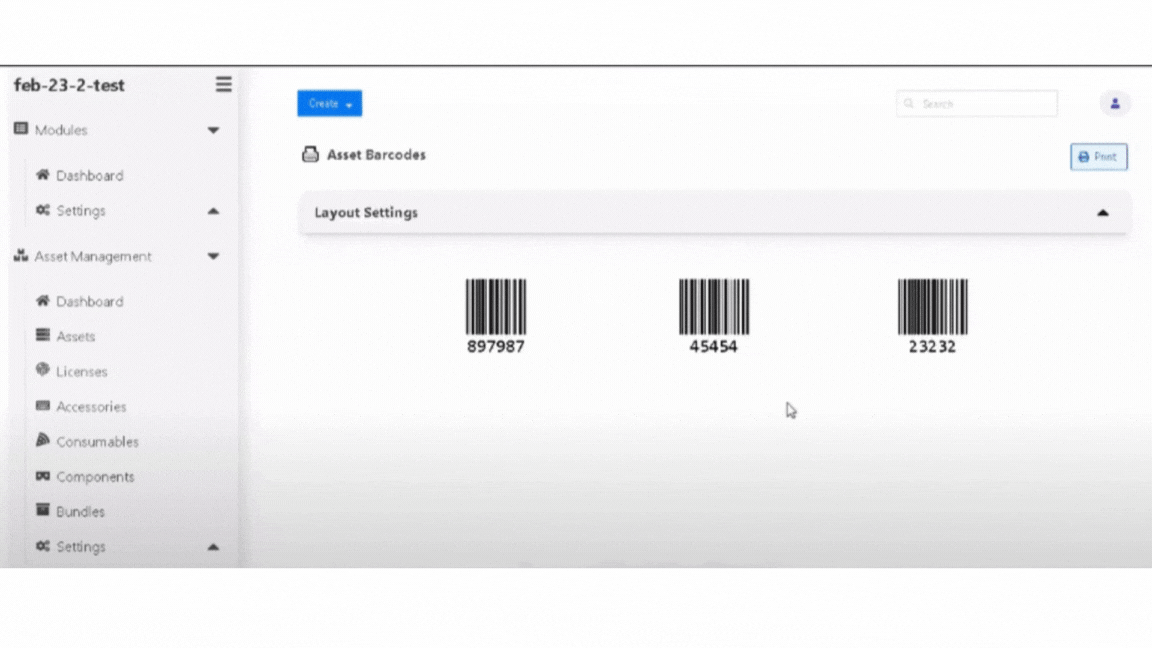
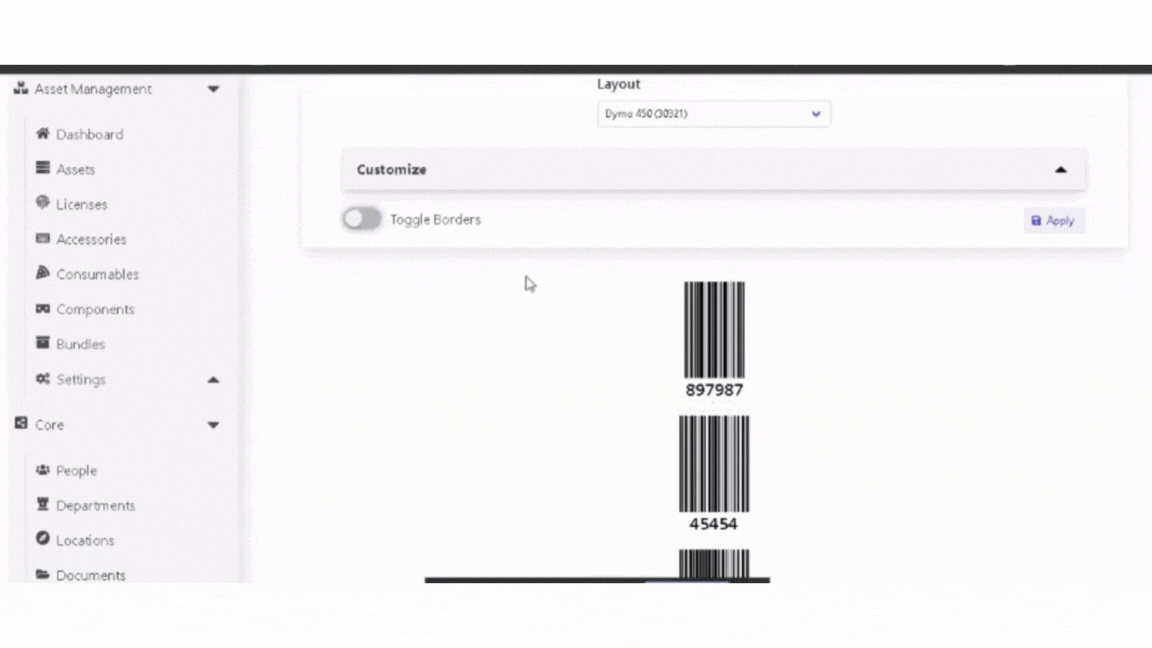
No credit card needed to get started.