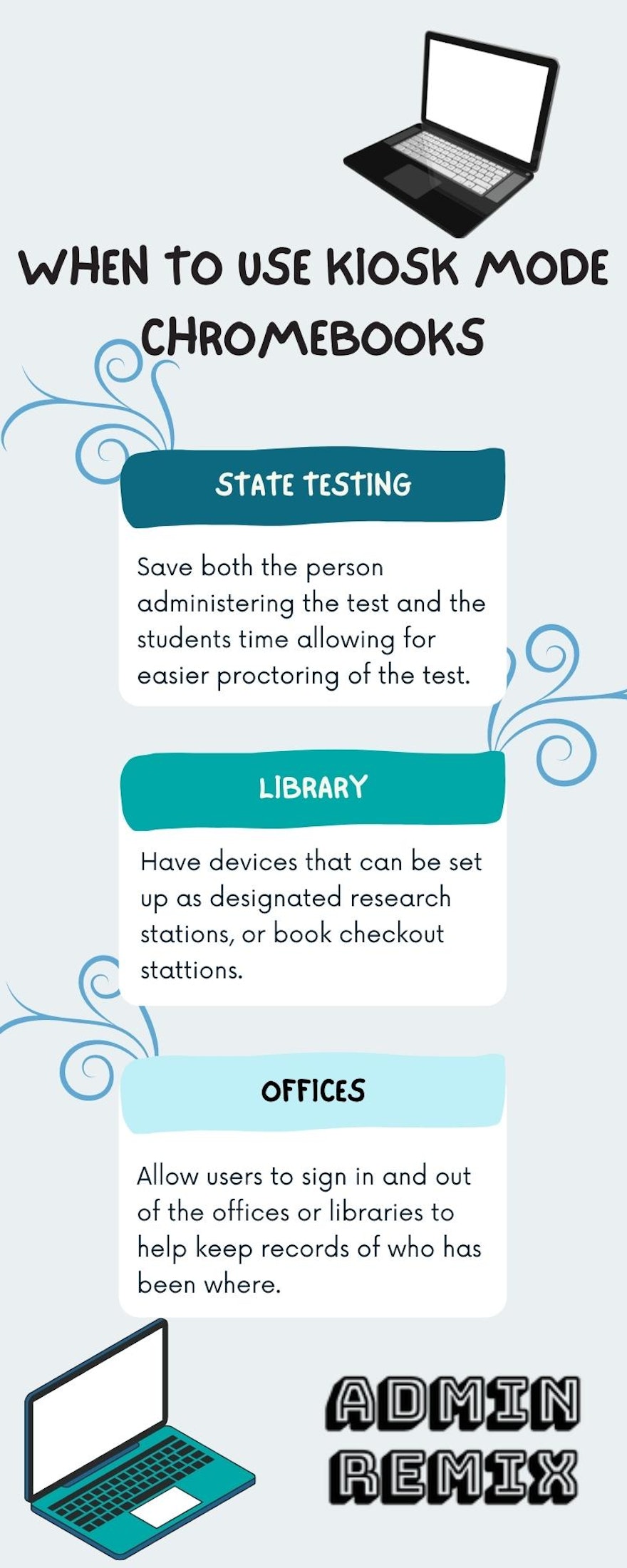As the popularity of using Chromebooks become more and more prevalent in school districts and business alike, there are some features that are very beneficial when used in conjunction with your current Chromebook usage plan. One such mode is the Kiosk mode.
So When Do You Use Kiosk Mode For Your Chromebooks?
The Kiosk mode setting for Chromebooks was created to work great in public areas(i.e. libraries, school offices or other public places) where you will have numerous people that have to have access to Chromebooks, but do not need people logging in and out of them. The whole design of this is to lock a Chromebook onto a certain app or webpage that multiple people will have to use. Having your Chromebooks locked in kiosk mode can allow users to sign in and out of the offices or libraries to help keep records of who has been where, or have devices that can be set up as designated research stations.
One of the most common uses for using Kiosk Mode in the school setting is for locking devices on the apps required for state testing.
This is great, as you can have Chromebooks that you need opened, logged in and set to the application that your students need to test on. You will be able to save both the person administering the test and the students time allowing for easier proctoring of the test.
How do you set Chromebooks to Kiosk Mode? The steps are as follows in this link.
https://support.google.com/chromebook/answer/3134673?hl=en
The link will also show you how to disable to Chromebook from Kiosk Mode once your need for having your devices in this mode is complete.
If you need a quick way to reboot all your Kiosk Mode devices remotely, learn more about bulk reboot features in Chromebook Getter. Check out the rest of our posts as we continue to provide information that is designed to help manage your fleet of Chromebooks.