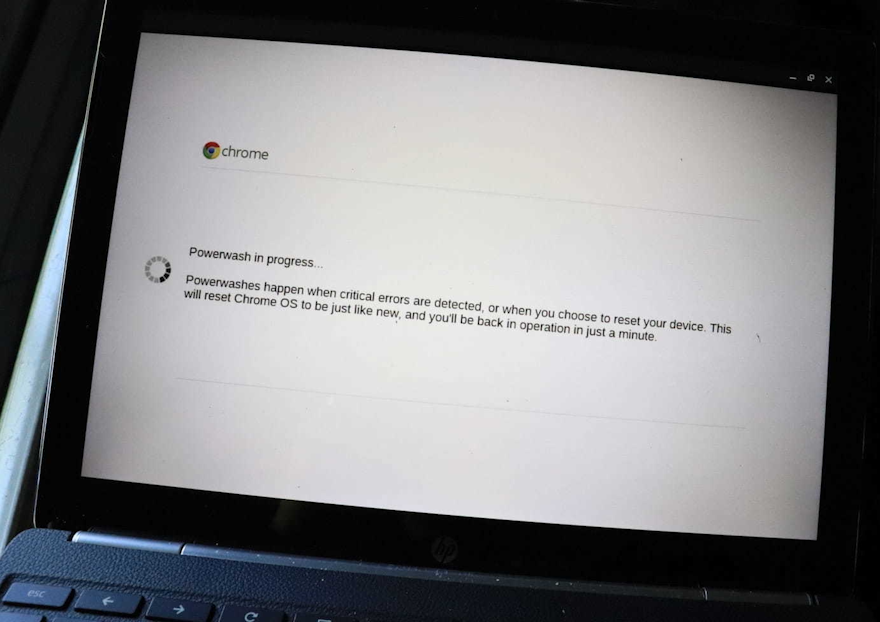A power wash is a factory reset for your Chromebooks.
As you continue to use Chromebooks, just like any device you use, they tend to accumulate a large number of file that tend to slow the device down. From time to time, it is a good idea to get rid of all of these files. To do so with Chromebooks, you need to perform a factory reset, or power wash.
One quick thought to use before you perform a factory reset, is to back up any documents that you need either by putting them onto a hard drive, or by putting them in your Google drive.
If you do not do this, you will lose the documents on the Chrome device. Once you have made sure that everything you need is saved from your device, you can start the process that is listed here.
Now if you are doing this for all of the devices in your fleet, this will take a while. Start of by having a large area where you can have as many Chromebooks as possible set up and open. When working with school districts, this is normally done to start or end each new school year.
The benefit for power washing your devices, is that it wipes all the information that had been on the devices that could be causing it to operate slowly and set everything back to how the devices came from the factory.
For information on how to power wash you Chromebooks in bulk remotely, check out Chromebook Getter.