Keeping track of all of your assets can be time consuming and expensive if you have a team designated to manage it all. This often requires tracking hundreds or thousands of assets across their full lifecycles—from purchasing and maintenance to retirement. Plus, if you’re still working in spreadsheets or maintaining multiple systems, you don’t have a holistic view into the state of your inventory.
Try a Return on Investment Calculator
With an ROI calculator, you can easily find out what kind of results your company can expect from an asset tracking solution. In addition to revealing the cost of lost assets, it can show you the impact of your assets on your tax bill and provide an estimate of the time and money wasted by employees searching for assets with an inefficient solution.
Assets on the Move
Managing and tracking assets is a major part of how today’s businesses operate. Employees are constantly on the move. The “office” may be a warehouse one day, a coffee shop the next and an airport terminal a week later. And with employees on the go, so are the assets they use to conduct and operate daily operations. Equipment such as laptop computers, tablets, A/V equipment, and more goes where the business goes. Keeping track of it all from the moment it enters the business until its very last use is vital.
Nowadays, assets are viewed by a number of different departments within a company. From the actual user to the financial department, procurement, and IT. Let’s take a laptop computer for example. It no longer just gets checked out to an employee, never to be seen or thought of again. Multiple parties have an investment in the asset:
- Finance Department. They track how much the laptop cost at purchase, and its annual depreciation value.
- Procurement Department. They track who the laptop was purchased from, the price, the supplier.
- Management/HR/Operations. They need to know where the laptop is, who it’s checked out to, a maintenance schedule to ensure that the downtime for servicing is accounted for when planning for upgrades, travel, etc., and its cost of maintenance for annual budgeting
- IT/Support. They look to see how often the laptop has been serviced, evidence of its service records, and assurance that safety requirements have been met (if needed), upgrades, problems with the asset. They also need to be sure they have accurate data on the laptop make, model, serial number should they have to deal with the manufacturer.
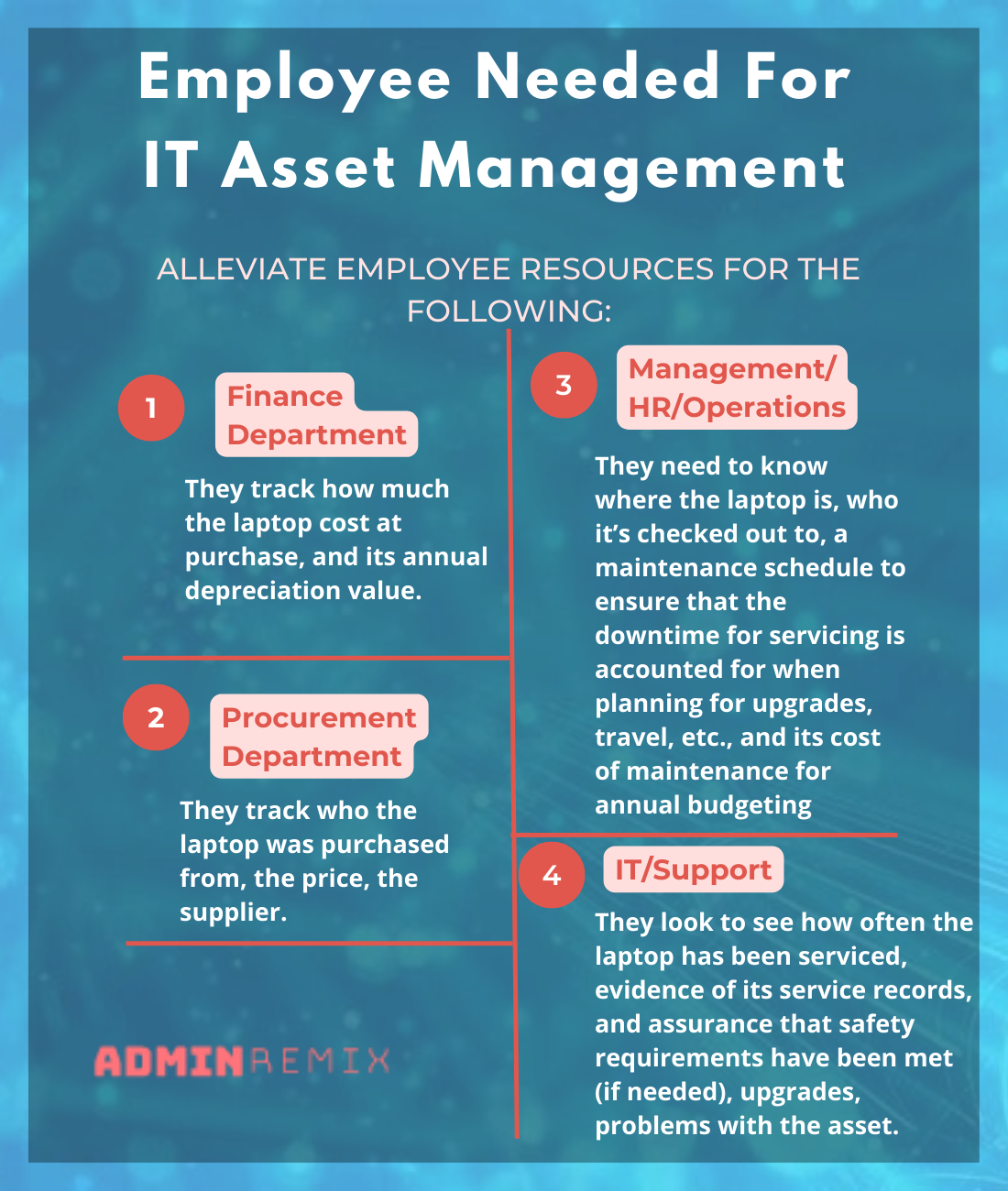
One way you can address this issue and alleviate employee resources is to implement a single cloud-based system of record that enables you to track and monitor all devices and facilities throughout your organization. Having a single connected IT asset management software enables you to streamline and optimize your inventory management process in several ways. You can:
- Reduce the number of ghost assets your organization is tracking, and more easily protect your inventory from cyber threats
- Take full advantage of real-time location systems
- Monitor warranties and contracts easily
- Quickly create reports and dashboards to prove regulatory compliance and enhance visibility into the security of your assets
- Effective asset inventory management and your bottom line
In this article we will discuss all the above topics, and outlines how better IT asset inventory management software can provide significant return on investment in each area.
Note: No matter how great your IT asset management system is, you need a proper plan to manage all your IT assets. Go through the IT asset management checklist and implement your plan effectively.
Reduce the number of ghost assets in your inventory
A ‘ghost’ asset is property that is lost, stolen, or unusable, but is still listed as an active fixed asset in the system. Getting these out of the system by deactivating them, helps your company budget for new assets that will improve work and efficiency.
Additionally, when your teams have better visibility into your inventory and can identify and monitor all active devices, you have clearer insight into any security vulnerabilities. By having the correct details for your assets immediately available, your IT and security departments can identify remediation steps and put into place a system of action.
This can lead to a substantial return on investment for organizations—both in terms of reducing depreciation costs and by enabling teams to strengthen cybersecurity efforts.
Take full advantage of real-time location systems
A real-time location system (RTLS) allows you to find and manage your devices as they are moved throughout your facility. An RTLS is especially useful for tracking equipment like pumps, beds, or other assets that frequently change locations within a floor or building. With the right system in place, your maintenance team can leverage RTLS data to streamline their corrective and preventive maintenance work. Technicians can easily locate assets using integrated RTLS data from a mobile maintenance app, pull up equipment specifications, and perform the required maintenance work without needing to leave the work location.
Monitor warranties and contracts easily
When you track all your assets in one place, you have much greater visibility into the status of the corresponding warranties and contracts. You can more easily identify contract expirations as well as see warranty coverage details for equipment and service delivery.
If you don’t have this information clearly discoverable in your IT asset management software, your technicians might not realize that an item is under warranty, and they might complete the repair work themselves rather than take advantage of the coverage.
Quickly create reports and dashboards
Having up-to-date data in one cloud-based system means you can quickly create reports on the status of your assets or properties. You can pull your information into dashboards, and then customize and automate your reports.
With the right asset management solution, you can even create cybersecurity-related reports. IT teams can run customizable reports that identify vulnerable or affected devices based on criteria they identify. They can track connected devices and monitor trends. Without a comprehensive system in place, your teams can’t easily identify and visualize potential security issues, leaving your inventory vulnerable to cyber attacks.
Plus, with a system that enables you to use a mobile device to enter data, the reports you create are more accurate. With mobile data entry, technicians can make updates in real-time, and they don’t have to re-enter any information, which leads to fewer data entry errors.
It also becomes much easier to prove that your organization follows industry regulations. You can use one system of record to illustrate that your teams are regularly maintaining devices and equipment, eliminating the worry about potential fines or fees for failing to prove compliance to regulations.
Now, finding the right ITAM system is quite challenging. Take a look at how to choose an appropriate IT asset management software and reap of the aforesaid benefits.
Effective IT asset inventory management and your bottom line
When you implement a comprehensive IT asset inventory management system in which to track all device data, your teams eliminate redundant manual data entry and can update inventory information in real time—so you always have the most current information. It becomes easier to maintain and track your assets, parts, equipment, vehicles, and properties. This offers your organization a significant return on investment across departments like IT, facilities, and maintenance.
You can streamline your business processes, make more informed analytics-driven business decisions, and significantly increase your security response—meaning your inventory is better optimized and secured.
So many details come into play when you are deciding on the right IT asset management software for your company. AdminRemix is happy to answer any questions or concerns you have by emailing info@adminremix.com.