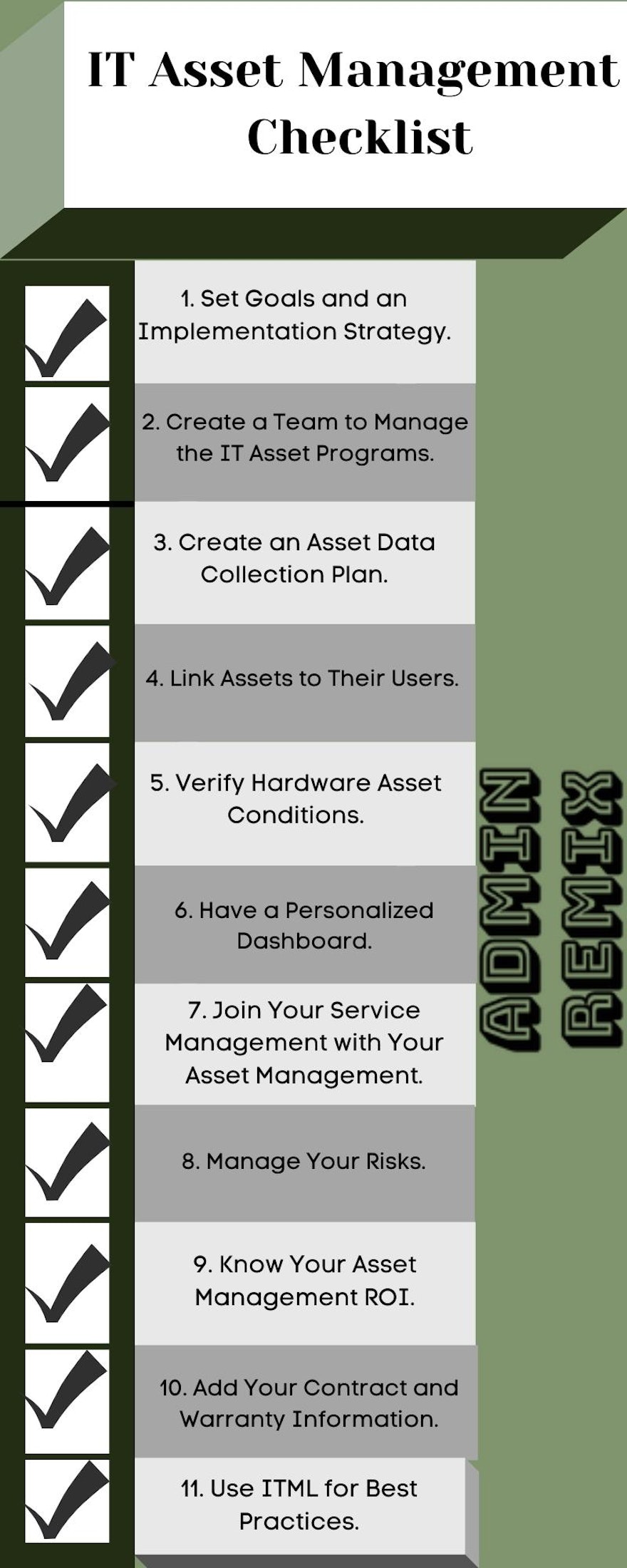IT asset management is one of the most practical tasks that you and your staff can undertake.
Since asset management involves taking inventory of your devices and using that information to help you make decisions, it can make this seem like a huge task for your IT department. Here is a checklist to help you implement a plan to manage all of your IT assets.
1. Set Goals and an Implementation Strategy.
You want to approach setting up your asset management system just like you would approach planning for any project that your company has. ITAM can be easy or as difficult as your business decides to make it. It is best to start small when planning out starting a new system. Plan on just accounting for all the devices that use, and then move on to other hardware and software.
2. Create a Team to Manage the IT Asset Programs.
The next step after creating your plan and putting it into effect is to decide who is in charge of managing the different areas of your IT fleet. These are areas such as importing your assets, tracking your software licenses, creating and running reports, and responding to risk assessments. Depending upon the size of your business or department, this could be as small as one person does everything, or one person as their own item assigned to them.
3. Create an Asset Data Collection Plan.
Are you going to import any devices or hardware that is not connected to your network? Make sure that you know what tools and software you will need to do when you start to collect all of the data that is generated by your IT fleet. Know what is out there, and find a management system that best suits your needs. Are you going to import everything manually, or do you want to use API calls to import all of your devices?
4. Link Assets to Their Users.
Know who has access to what devices. It is extremely important in IT management to know who has what devices are assigned to them, or access to specific software. This will help in deciding who might need an upgrade, or if any department does not have enough equipment to effectively perform their assigned roles. This will also help the company be able to forecast and budget how much is going to be spent on new devices and upgraded software.
5. Verify Hardware Asset Conditions.
One of the most difficult tasks assigned to asset management is deciding what the condition is for all the devices that you just imported into your system. This is one of the best practices you can implement for managing your assets. This will help you be able to prioritize upgrades for devices, while also determining if there is a department that needs to be prioritized.
6. Have a Personalized Dashboard.
Once you have gotten all of your assets imported into your management system, you need to look at the customization of your dashboard so that you can increase the visibility of your fleet. Your asset management system's dashboard should make it simple to have an up-to-date view of your fleet. These are normally good indicators of the overall health of your fleet. These can also be highly configurable so that you can track items, such as recent changes to assets, easily.
7. Join Your Service Management with Your Asset Management.
When you start the process of linking your system, this could be a very beneficial process for you. If you have an employee who has a damaged device, having them open a repair ticket and then linking that ticket to the person and device will provide you with some much-needed data. This will enable you to streamline your delivery of services by allowing you to link tickets to devices, see previous repairs and incidents, and will make provide your service agent with a better flow of data, which will make their job easier.
8. Manage Your Risks.
The ability to see potential risks as they arise is one of the many benefits of importing your asset data into an asset management system. This makes monitoring these potential risks much easier as your ITAM software can detect these issues automatically and thus allowing for a quicker response time.
9. Know Your Asset Management ROI.
When you are implementing an asset management system with your company, it is important to know what kind of financial impact this will have. When using an asset management system, you are able to calculate the cost for new hardware, the repairs on your assets, maintenance, and the costs of any subscriptions. To start out, use the costs of assets as a baseline, and you will have a better idea of what the ROI is in terms of lowering maintenance and support costs over time through your IT asset management system.
10. Add Your Contract and Warranty Information.
When looking at ITAM software, don't think of it for just managing your assets, but also think about being able to manage the renewal deadlines for other software, warranty expiration, and other items of this nature. You should be able to automatically populate some of this data once your assets have been entered. Just like with your asset, it is very important to know what software is available and in use.
11. Use ITML for Best Practices.
It is common to have an expert that is ITIL-certified to help you with the implementation of the changes you plan on making. Understand what the best practices are for asset management as this will be crucial to controlling costs, managing risks, and providing value to your team.
Looking for an Asset Management software to tryout for free? Check out our AssetRemix product at AdminRemix. You can manage up to 50 devices for free.
Prefer to watch over reading? Watch the highlights of this article below.