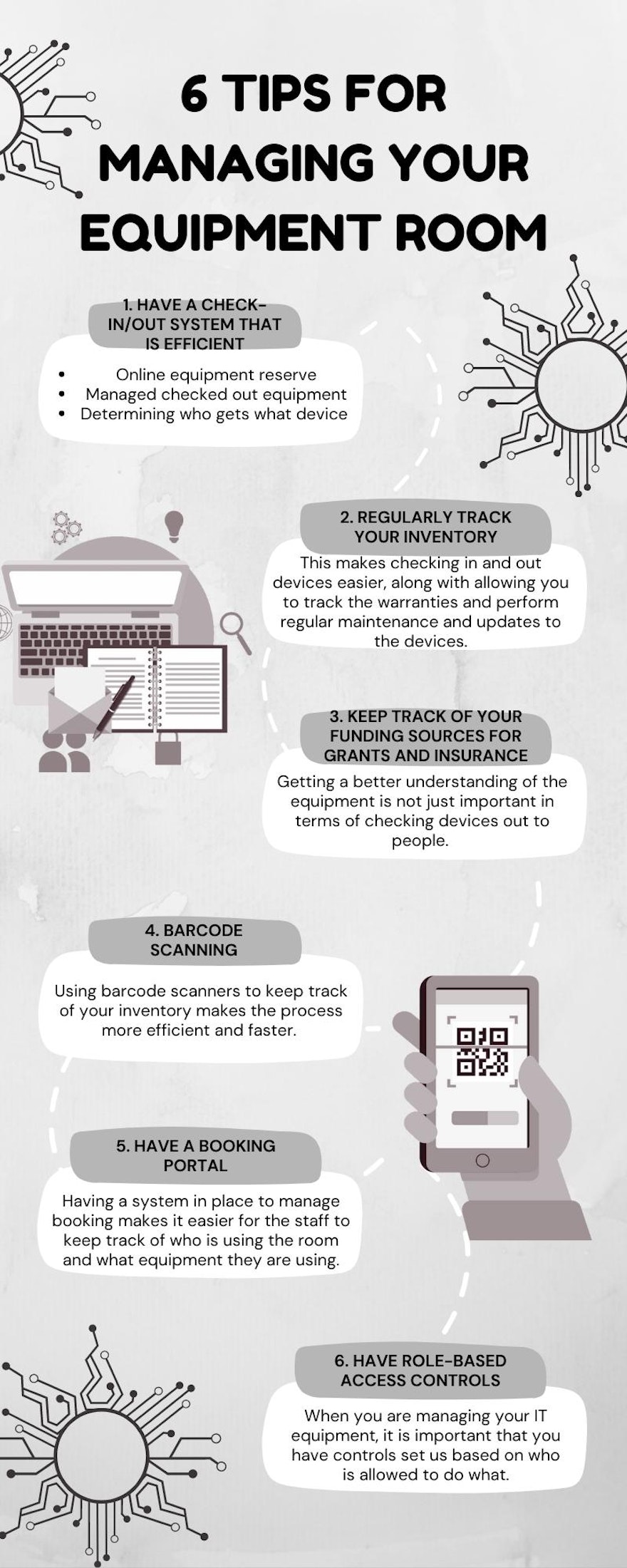Most schools are using spreadsheets or pen and paper to keep track of all the items they have in their equipment room. Chances are if a student needs to check out something, you log it on the spreadsheet, maybe have the student initial it, and then repeat the process when they check that item back in.
As the amount of equipment increases, the number of students and teachers checking out devices will increase and the amount of staff you need increases. Not long after this, the sign-off spreadsheets that you will start to become out-of-date and messy. On top of this, there is nothing that prevents the students or teachers from turning equipment in late or broken. Because of this, you need to have a reliable system in place so that you know who has what, where it is located, and when it is due to be returned.
Manage your Equipment Room using Asset Management Software
Chances are that you have hundreds of thousands to even millions of dollars worth of IT equipment that includes laptops, Chromebooks, desktops, projectors, cameras, etc. If this is the case, you need a reliable way to effectively manage, organize and maintain all of this equipment in one place.
Tips for Managing Your Equipment Room
1. Have a check-in/out system that is efficient
- Are people able to quickly reserve equipment online?
- Have you ever had an item checked out by more than one person?
- What determines who gets what device for students?
- Do you have a way to manage equipment once it is checked out?
2. Regularly track your inventory
Asset management software makes it easier to log and see every device that you have in a single place. This makes checking in and out devices easier, along with allowing you to track the warranties and perform regular maintenance and updates to the devices. You can also keep track of the condition that each device was in upon check-in/out, while also running reports on the usage of these devices.
3. Keep track of your funding sources for grants and insurance
Getting a better understanding of the equipment is not just important in terms of checking devices out to people. It is imperative to understand this if you apply for grants and for insurance purposes. You should be able to log:
- When a device was purchased.
- Each device or accessory you own.
- How much does it cost.
- The warranties for the devices.
- The condition the item is in.
4. Barcode Scanning
Using barcode scanners to keep track of your inventory makes the process more efficient and faster. Not only does using this tool help, but having barcodes on your devices becomes very useful if you have items that get lost or go missing.
5. Have a booking portal
Schools systems are starting to have a lot more options for students to check out equipment other than just Chromebooks. many schools and universities now have areas that students can record in for various projects. Due to this, you now have to know what students or teachers are using video recording equipment, and have a clear way to keep track of that information.
Having a system in place to manage booking rooms for recording, makes it easier for the staff to keep track of who is using the room and what equipment they are using.
6. Have role-based access controls
When you are managing your IT equipment, it is important that you have controls set us based on who is allowed to do what. For example, you do not want a student to be able to assign themselves. You only want the staff that you have in charge of the equipment to be able to check devices in and out to students and teachers. This is called role-based access control.
If you are looking to make your process more simple and efficient, check out AssetRemix and manage up to 50 devices for free.