May was both hectic and exciting for the team. We implemented multiple updates and released new features; platform upgrades that the team had been working on for a while. Some of these improvements were outcomes of the feedback received from our clients across multiple organizations and school districts. Here’s a quick review of all that’s new in AssetRemix.
Exclude Suspended/ Inactive Users
We have a new option in Directory Sync, under User Sync Options. The updated feature allows users to exclude suspended and inactive users. Previously, the default directory sync function enabled all users to onboard. Now admins can filter and exclude suspended and inactive users by enabling the option of exclusion. Additionally, anyone who is suspended or deactivated will automatically be removed from the workspace.
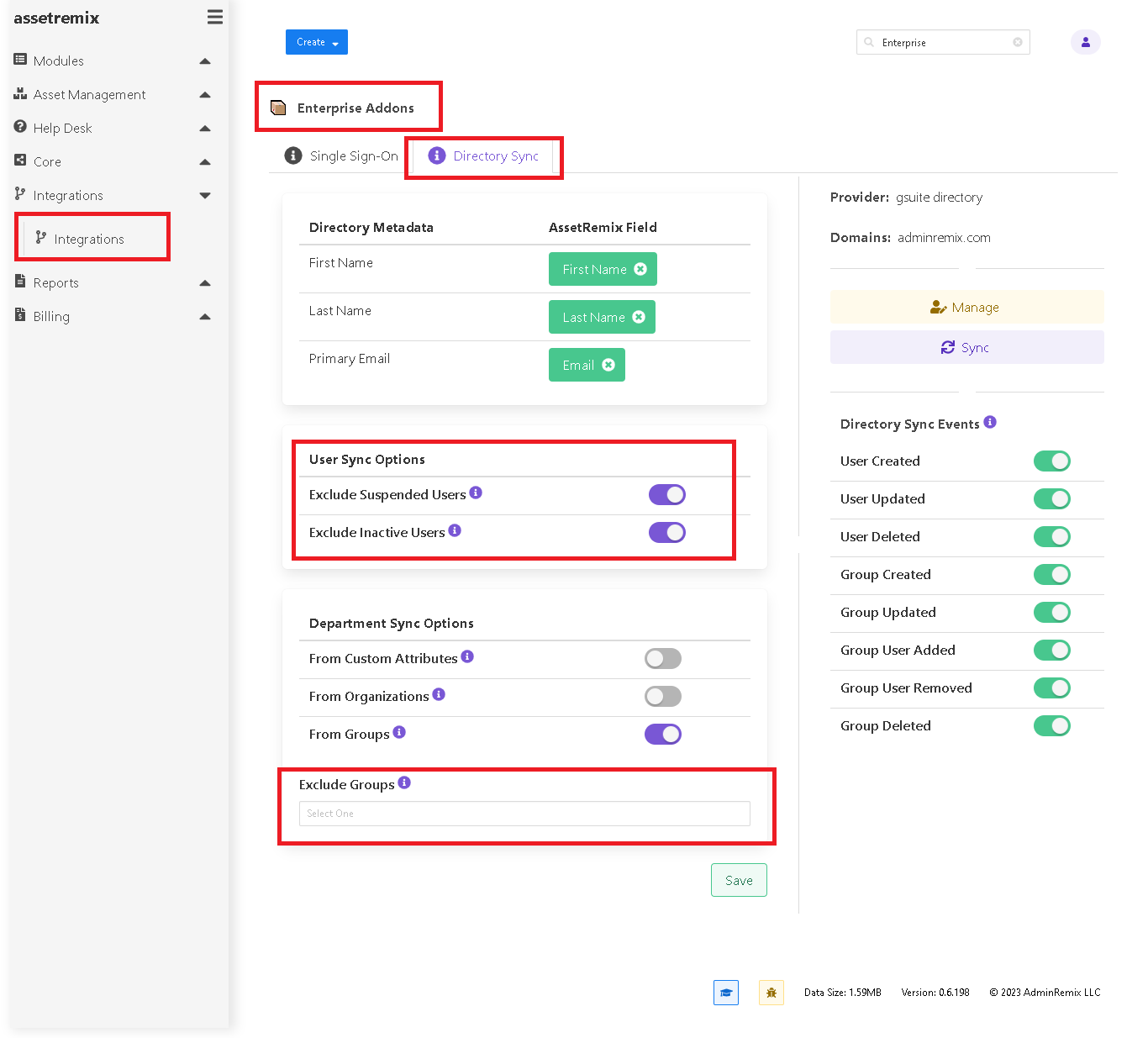
Exclude Groups
We revamped Directory Sync with another new feature that allows you to Exclude Groups or departments from the AssetRemix workspace. Let’s say there are 50 groups/departments within your organization but you want to add only 10 to the platform. All you have to do is, enable Exclude Groups, and select the groups you want to exclude, and hit Save.
Ticket Rule Location Restriction
The ticket rule location restriction allows users to assign help desk tickets to an agent in the same location. Once you enable Location Restriction under all tickets, the ticket gets assigned to an agent from the same location as the user.
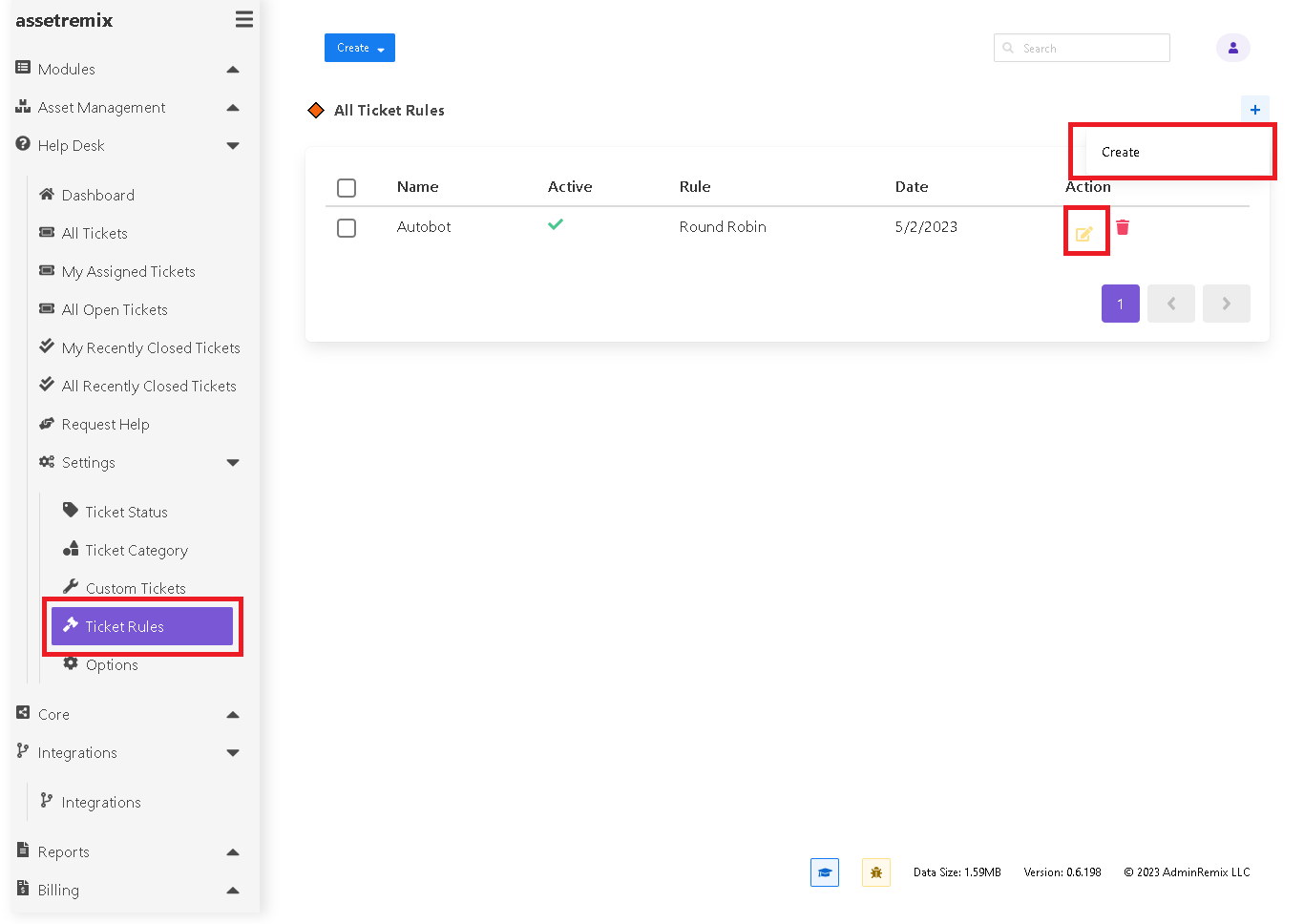
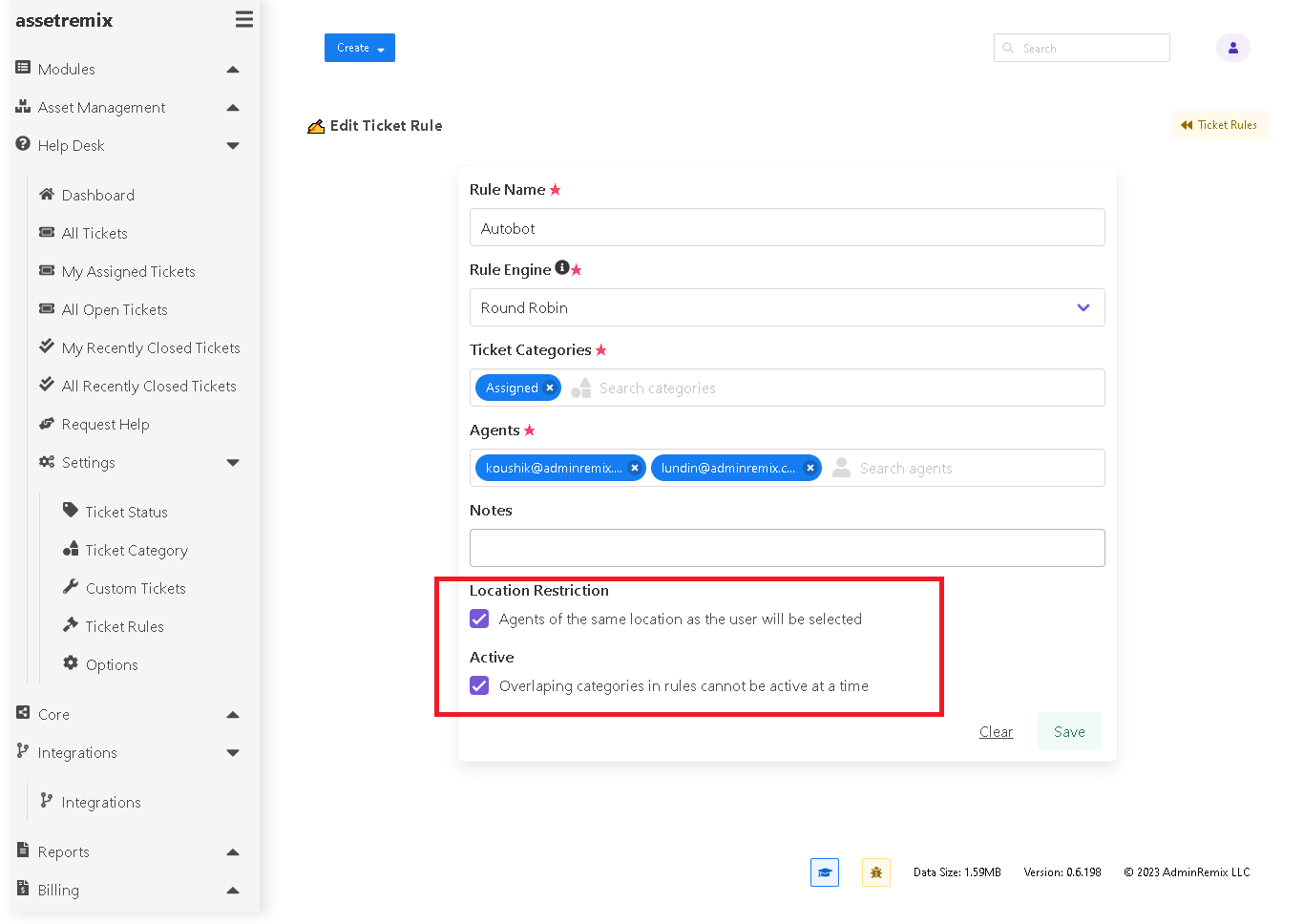
Fine Close
Lot’s of tweaks to the Fine closure feature! We have rearranged the data fields for fines. Now, you can see who opened and closed a fine by hovering over it (name will be displayed). Go to Actions to close the fine. Once you hit Save, the details get updated in real time. You can also filter your search using close date, closed by, etc.
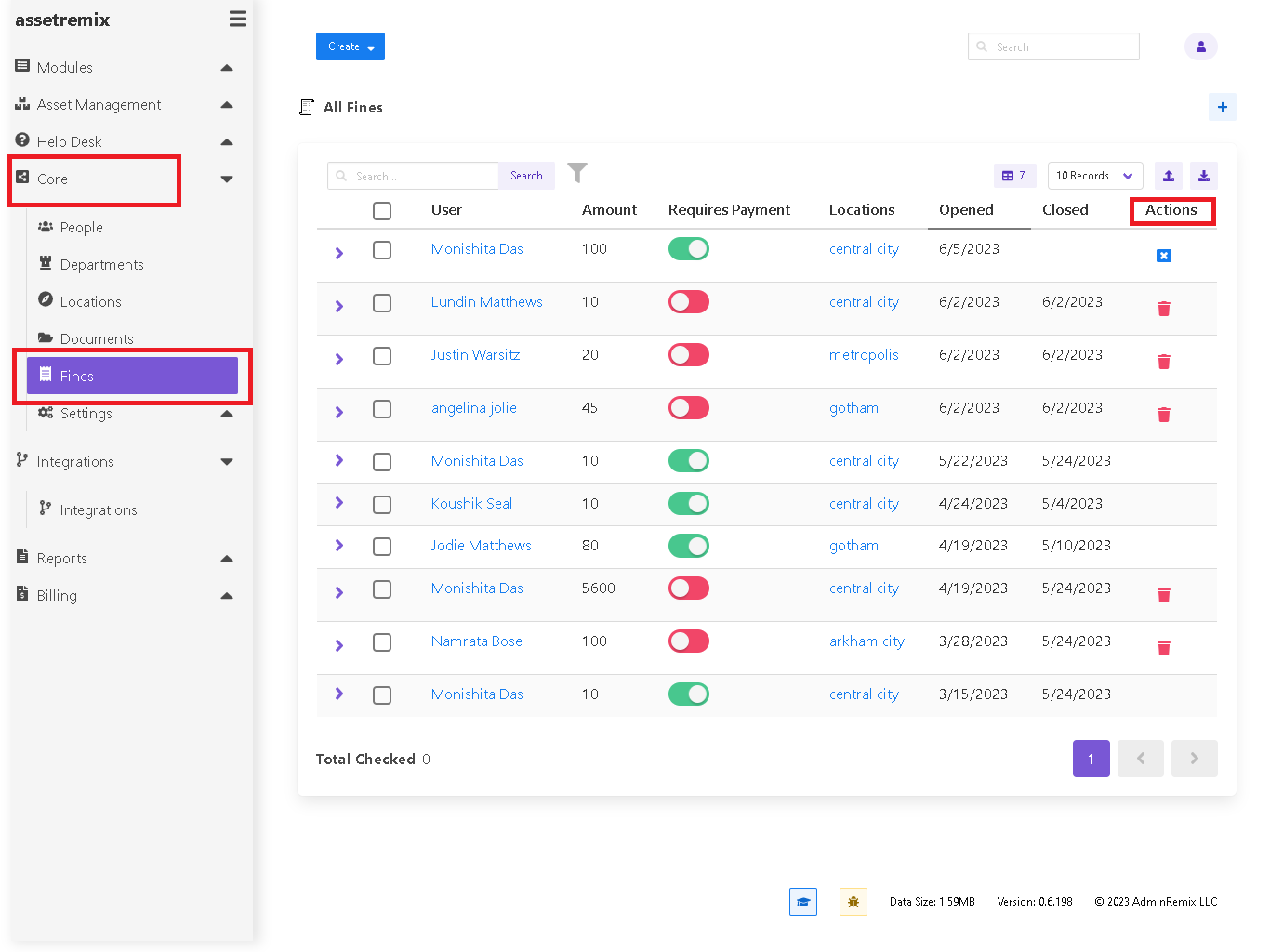
Core Settings for Fine
Under Core Settings we have a new option to enable Mark payment collected on fine close. If you enable this option, the fine will automatically turn off and show as closed, after completion of payment.
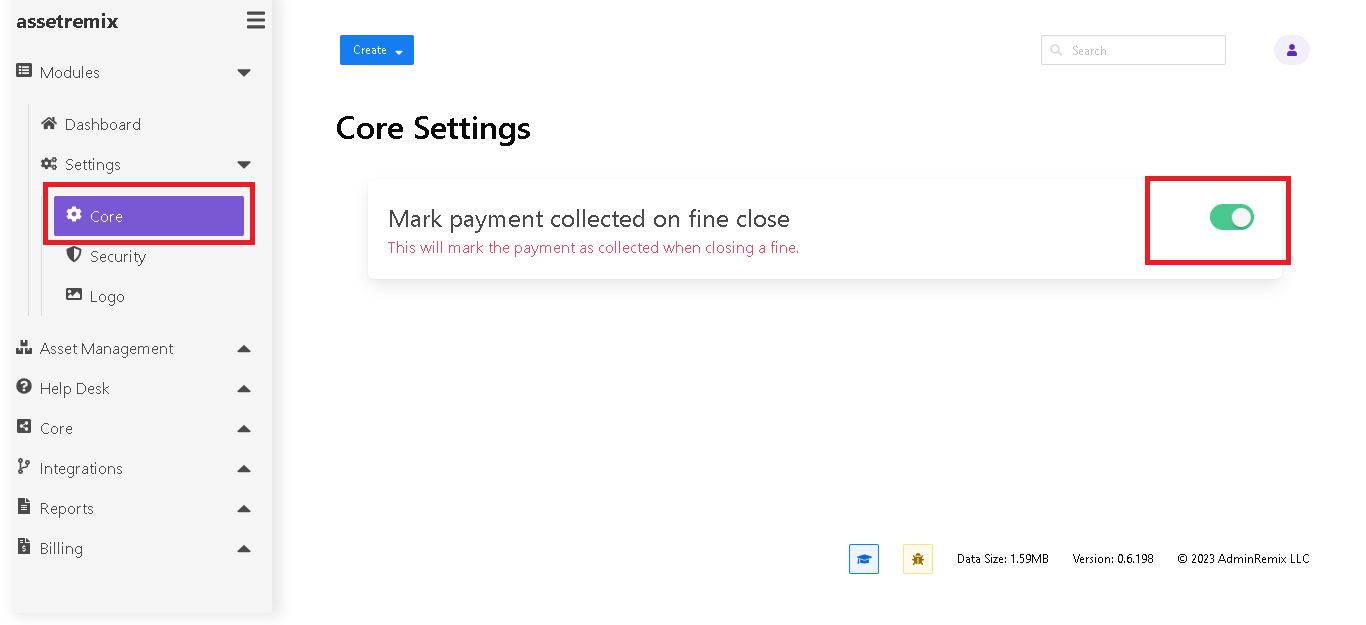
New Updated Log-in Credentials
A downstream provider required us to make a minor change to the SSO login for SOC compliance. We incorporated that update in this month’s release, allowing Sign in using Google and Microsoft OAuth for enterprise workspaces.
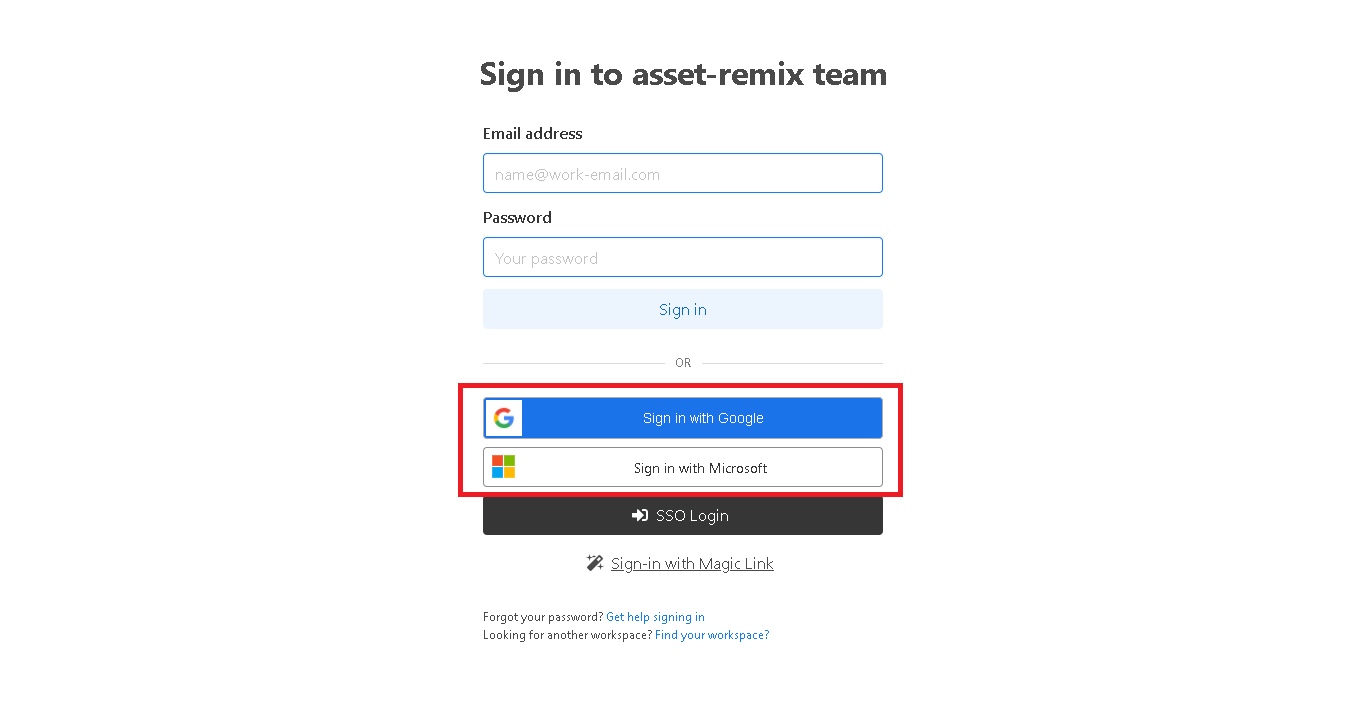
Roles
Roles under Core Settings defines the role of a user in your AssetRemix workspace. To create a new role you have to give a Name and then select the Asset Management and Help Desk permissions. Hit Save to create the Role. The new role will be displayed under People.
By choosing Action you can edit the permissions for different roles. If required, you can choose multiple roles at a time while editing the permissions.
Once you are done selecting the roles, click on the eye for a quick view of the role permissions. Enable Custom Permissions for additional permissions. Click Next to finish, and get a uniform view of the roles and permissions you just created.
Usually roles have predetermined permissions. But you can add custom permissions for a user role. It also enables a single user to have multiple roles.
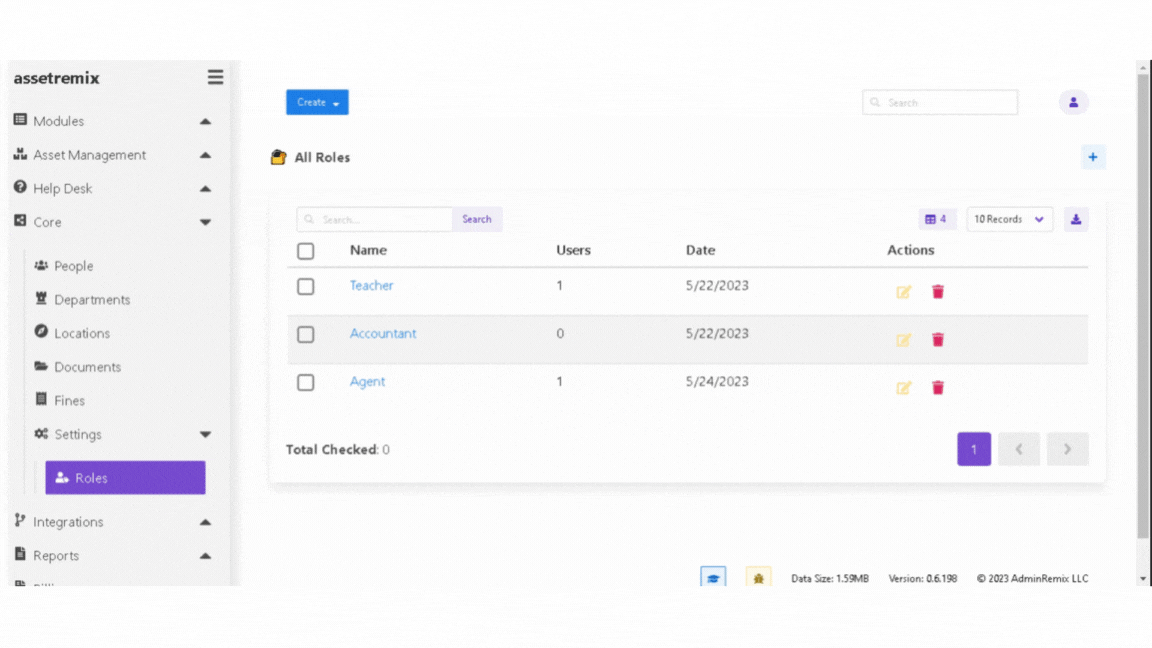
Bundles
The improved Bundles feature supports Assets, Licenses, Accessories, and Consumables, allowing you to create a miscellaneous bundle including all four. You can further categorize the bundle by type and item under Bulk Load.
The new update allows you to change the quantity of accessories, licenses, and consumables, except assets. Once you have added everything, click Next to add name and description to your new bundle.
If you click on the new bundle, it will display the categories, highlighting ones that are not available, insufficient in quantity, checked-out, etc. If an accessory or consumable is unavailable, you can check the Assigned details (who has the item) and Activity History, going forward with instant check-in (under Action) to add to the bundle.
Once you have all your items in the bundle, select Checkout. Follow up by selecting the User and hit Checkout. You will get the complete tally of items and all details from View Bundle. You can Edit and add/remove items from the bundle easily. The idea is to improve and streamline the process of check-in/out.
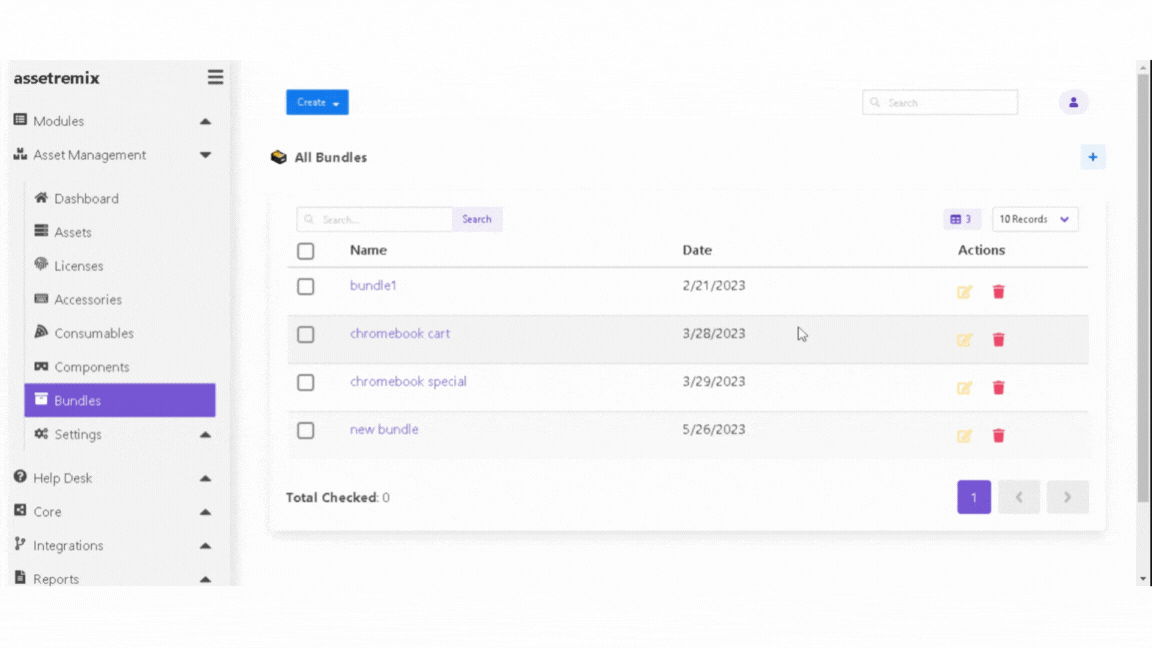
Bug Fixes and Other Improvements
- The issue related to the missing users during directory sync has been fixed.
- Resolved a bug where drop down menus will now be displayed in alphabetical order.
That’s all for now! There's a lot to explore on AssetRemix. We hope it will further simplify your asset management tasks. Stay tuned for more updates. We will be back with new feature releases very soon.