The team has been working on the February 2023 release for a while, post the December & New Year holidays. We focused on modifying the AssetRemix platform, implementing features that would improve the navigation and functionality, making the system more user-friendly. Here’s a quick peek at the latest additions and modifications.
New Menu Bar
AssetRemix started off with a pretty simple yet comprehensive menu bar with all essential modules and components under a single drop-down. While that was working out fine, we thought of taking it a step further in terms of user-friendliness and seamless navigation through the main menu. The idea was to segregate essential functions under specific categories that would reduce the search time and make moving through the different components easy.
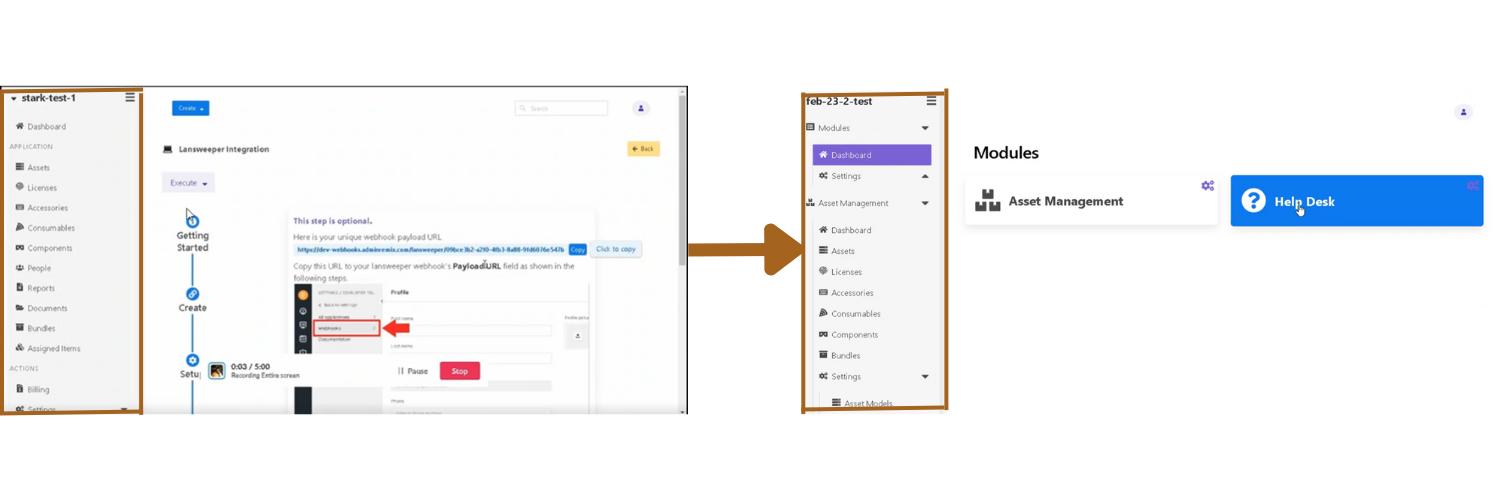
AssetRemix's new version has changed to a modular-based display to make both asset management and helpdesk visible together.
Departments and Locations, which were previously under Settings have been moved to the new drop-down menu Core.
Funds has moved from Advanced to Asset Management Settings.
Reports and Billing have been segregated into different modules.
In the older version Security and Logo were under Profile > Manage Accounts. In the new version, you can find them under Modules > Settings.
- We have merged Integrations and Enterprise Add-ons under a single tab, enabling users to access all sources for asset data imports in one place.
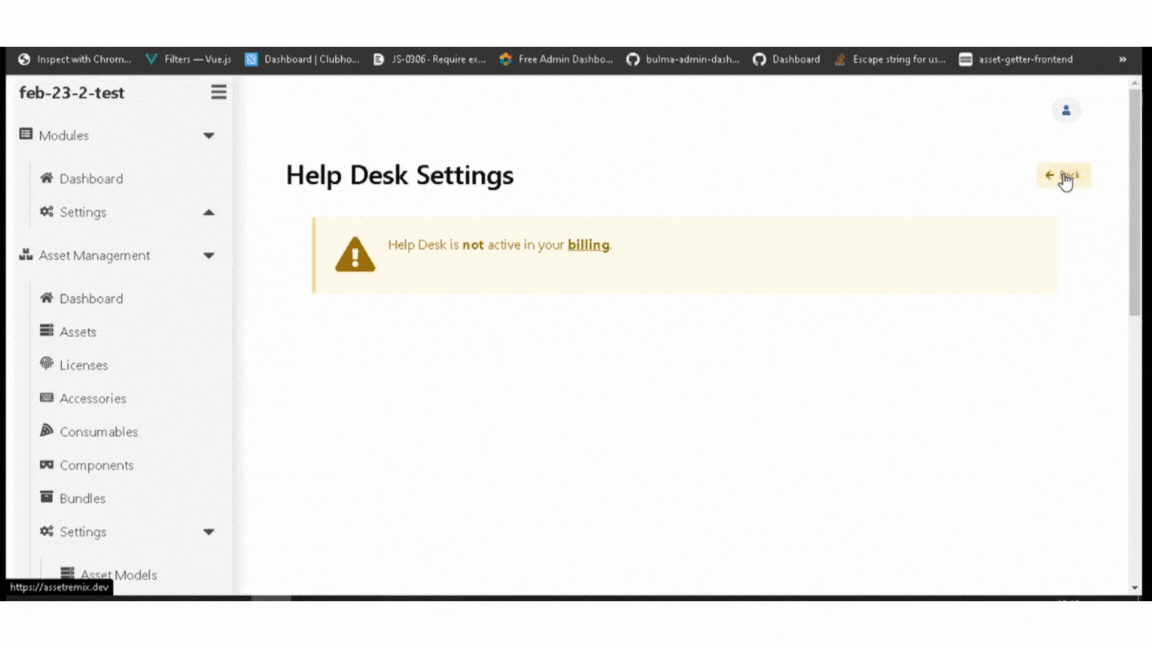
Revamped Pending Check-Out
Asset check-out is a crucial aspect of asset management for organizations. So, we came up with a way to further streamline the task by revamping the pending check-out action. In the new version once you check out a device it will send out checkout confirmation to the concerned personnel.
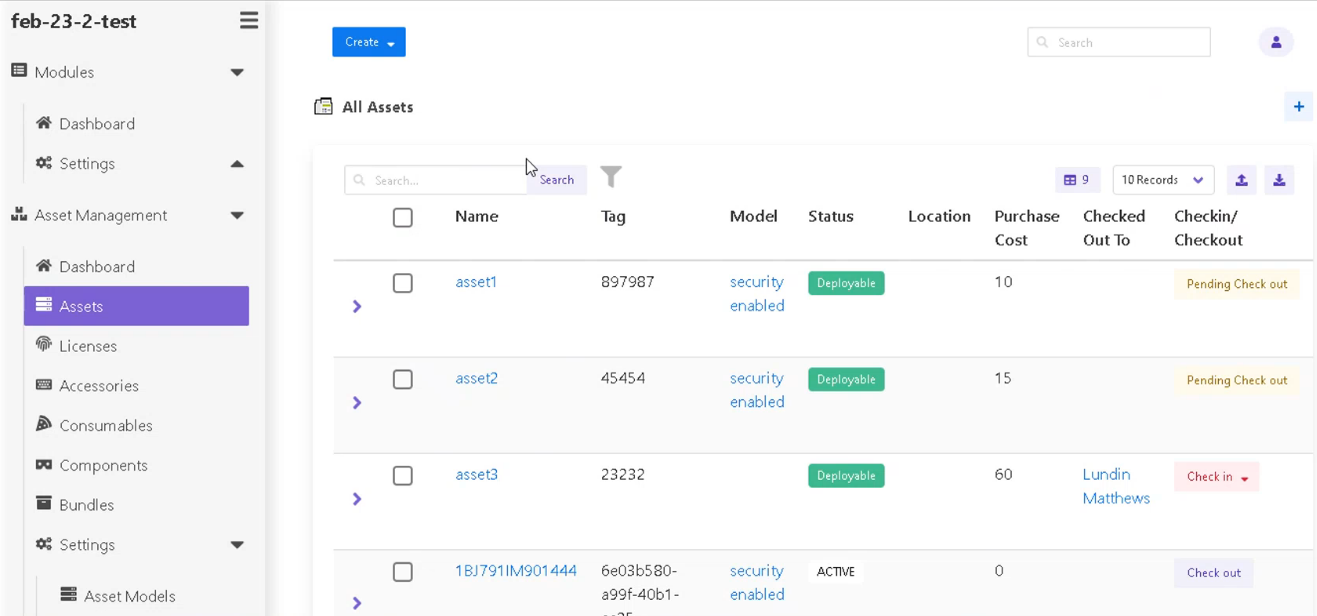
They will receive a notification via email, with details about the asset asking for Confirmation. Once you Accept, the confirmation will get updated in the system. Wait! There’s more to it.
What if someone misses the check-out confirmation mail? In that case, with the revamped feature the super admin can force confirm check-out of devices.
You get three options under force pending check-out:
Force account confirmation
Delete confirmation
Resend confirmation
You can use any of the three commands to follow up on your device check-out confirmation.
Improvements & Bug Fixes
Side menu links fixed.
Fixed the check in/out button link.
Help desk ticket assigned rule permission fixed.
Field validations updated.
Category redirect to corresponding entity fixed.
Bulk user import with no department bug fixed.
That’s it for now. We are constantly working on platform improvements and presently working on some interesting features that the team is excited to unveil to you. We will keep you posted.