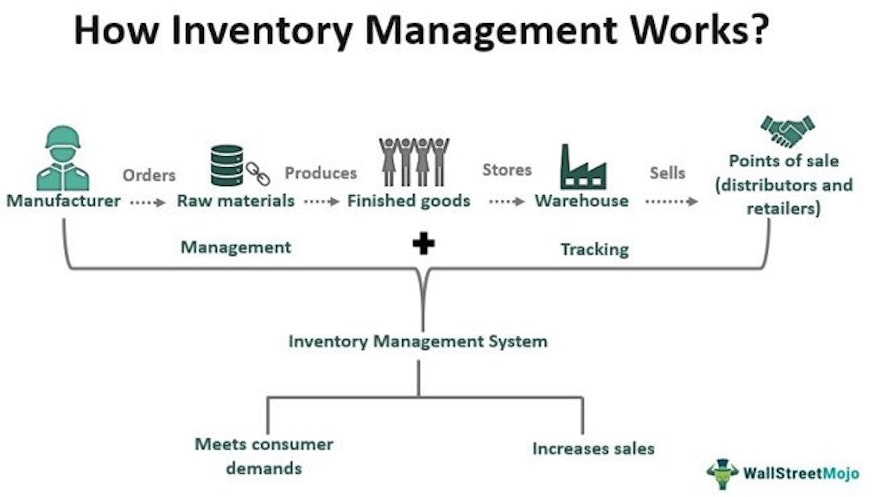It is never a good feeling to be spending money on something that you end up never using. This holds true for IT Asset Management.
Before you look to roll out a new tracking system, it is important to make sure that all of your processes leading up to that point are streamlined. Most systems rely on the quality of the information that is put into them. With this in mind, IT asset management is designed to make your company's process more efficient. Here are 7 tips to help you make sure that your asset management is a smooth as possible.
1. Know What You Have:
This one may seem obvious but with the averages of Ghost and Zombie assets that tend to be in inventories, this is critical. If you have any list of assets that you have, use those as a start for getting a complete rundown of everything that you have. You can also start over and get an up-to-date list of what you have. Due it this, it is extremely important to be able to track these devices.
2. Tag Your IT Hardware:
Most IT assets tend to move around a lot. This has become prevalent with the rise of mobile devices, laptops, and Chrome devices. These items are easy to take on the go.
Make sure that you use some sort of Asset ID tag for this process. This can be a standard barcode tag or a QR code tag. Using either of these will allow your assets to easily be scanned.
3. Add Plenty of Data:
This is one of the most important tasks you can do for managing your fleet. The type of data that you want to keep will differ for different types of devices.
Some important information to keep track of includes; your Tag ID number, serial numbers, warranty information, supplier information, who it is assigned to, and more. The more data you have on the device the better. It would also help if your system had a way to store documents needed for your devices such as PO information, user manual, and any other paperwork your company needs to keep.
4. Assign Assets to Your Users:
To make the tracking and management of your inventory easier, it is important to know who each device is checked out to. Make sure that any system that you are looking at has a way that is easy to check your devices out with. Keeping track of this information will help you and your team run a more efficient management system.
5. Track All Maintenance:
At some point during the lifecycle of your devices, they will need to be serviced. This could include routine or reactive maintenance. No matter what type of maintenance it is, it is important to track this information. This will help to reduce the downtime of your assets, which will help increase the productivity of your employees.
6. Use History to Indicate Hardware Performance:
It is super hard to know what your assets are doing if you are not using an Asset Management System. If you are using a good system, you will be able to see the whole historical performance of your assets whenever you need it. This will help you decide if it is more economical to repair or replace a device when it needs reactive maintenance.
7. Use the Right Hardware Inventory Management System for You:
Using a good Asset Management System will help you to streamline and automate a lot of your processes.
Manage up to 50 assets for free using AssetRemix asset management.
For more Inventory management tips click here to read.